The primary e-mail client for Engineering users is Outlook. Outlook (Exchange) email, addresses and calendars may also be accessed through a campus website called Outlook Web App (https://owa.auburn.edu/).
Faculty may install Microsoft Office on any computer. If you are using Outlook from off campus from a slow connection, you should use the Outlook Web App website to access your mail.
This introduction video for Microsoft Office 2019 is a very good place to start:
Please click on the Frequently Asked Questions on the left navigation.
Glossary:
- Email client: any program with which your read, compose and send mail, for example, Outlook, Netscape Mail, Groupwise client, Mozilla Mail or Pine
- Outlook client: the email client that is designed to take the fullest advantage of features available on the Exchange server
- Email server: the computer that accepts incoming messages, stores inboxes, folders, and appointments, communicates with the email client so you can read, compose and send messages
- Exchange server: an email server that uses software from Microsoft which is called Exchange.
- POP, IMAP: two of the most common ways or protocols an email client and email server communicate (Pop nor POP3 are not supported by Auburn or Engineering)
- SSL: the most common way that information is encrypted before being transmitted over the internet
- OIT: Office of Information Technology, the central computing and network group
- ENS: Engineering Network Services, Engineering's own computing and network group