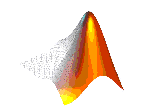
MATLAB Tips
Comments
or problems: Contact Dr. Timothy
D. Placek
All Pages Copyright 2002 by Auburn University, Auburn, AL 36849
|
More about Plotting II
|
|||||||||||||||||||||||||||||||||||||||||||||||||||||||||||||
|
This can also be done at the time the plot is created using the following form of the plot procedure: >>plot(x,y,s); where "s" is a string of up to three characters controlling. The table below shows the possible values which can be employed and the example below shows how this can be employed in a MATLAB program. Various line types, plot symbols and colors may be obtained with PLOT(X,Y,S) where S is a character string made from elements from any or all the following 3 columns:
Therefore, to make a solid black line with "circles"
you specify 'ko-' >> x=0:0.05:2*pi; Here is another example plotting the sin(x) and cos(x) on the same graph but storing the plot information as strings to allow it to be reused if desired. >> s1='ko-'; More about plotting options will be discussed in the next "MATLAB Tip".
|
|||||||||||||||||||||||||||||||||||||||||||||||||||||||||||||