


Next: About this document
EE 643 Project #1 Spring 1999
Assigned: 4/7/99
Due: 4/14/99
Sampling Rate Changes
This project will investigate methods for changing the sampling rate
in the discrete-time domain.
Getting Started
- Run
user-setup and select math/matlab/5.3.
- Edit your
.cshrc file. In the personal customization area,
add the line:setenv MATLABPATH /home/sigproc/sjreeves/matlab/teaching
- To make these changes go into effect without having to logout and
log back in, type
% source .cshrc
at the command line of the window in which you are working.
- Invoke Matlab by typing
matlab at the command line.
- To become familiar with some of the ``gee-whiz'' capabilities of
Matlab, try running
demo and then clicking on ``Mathematical examples''
and then ``Fourier Series''. Pay attention to the text that is generated
in the window. This text shows the Matlab commands that were used to
generate the examples. You may also wish to explore some of the other
examples by clicking on different buttons.
- Run
intro to get an idea of the basic capabilities of Matlab.
- You can type
doc at any time to get a hypertext version of
the Matlab Reference Guide or help <cmd> to get help on specific
commands.
Exercises
-
Sample the waveform
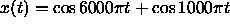 at a sampling
frequency of 8 KHz for one second.
at a sampling
frequency of 8 KHz for one second.
Plot
the magnitude (use
abs
of the DFT (use
fft
Is this what you would expect? Explain.
-
Downsample the discrete signal by a factor of 2. Explain the appearance
of the DFT magnitude.
-
Decimate
the discrete signal by a factor of 2.
View the DFT magnitude of the result, and explain what you see.
-
Read in the audio file
/opt/demo/audio/feel-good.au using
auread
Downsample by a factor of 4. Decimate by a factor of 4.
Compare the original DFT magnitude to the DFT magnitudes of the two
modified signals.
- Interpolate (
interp) the downsampled and the decimated audio
signals so that they have the same sampling rate as the original.
Listen to the original and the two modified signals using
sound
NOTE: If you can't listen on the workstation where you are, go to a PC
being used as an X server. Save the file using
wavwrite, then click on
the file in Windows Explorer to listen on the PC.
Describe and explain the differences in what you hear.
- Write a simple m-file that implements the decimate function, using
only index manipulation, the
filter function, and the fir1 function.
- Write a simple m-file that implements the interpolate function, using
only index manipulation, the
filter function, and the fir1 function.
- Write a simple m-file that will change the sampling rate by a rational
factor. (It can be built using the m-files above.) The function should be
of the form
my_resample(x,L,M). Resample the audio signal at a
new sampling rate that is 3/2 the original rate, using your m-file
as well as the Matlab command resample. Compare the sound of the
two results as well as the execution speed of the two resampling routines
(using
cputime
Speculate on any differences you observe.
Write a short report describing your findings. The report should
contain a concise description of your results.
Include listings of your function. Be sure to answer all questions.
You are not expected to include in
the report all plots which you were required to do; instead, you should
summarize in your report the important features of the unincluded plots.
For further help:



Next: About this document
Stan Reeves
Thu Apr 8 10:42:14 CDT 1999
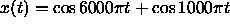 at a sampling
frequency of 8 KHz for one second.
at a sampling
frequency of 8 KHz for one second.