How to Make an Appointment
- Go to your AU Access page and click on the Advise and Assist owl icon.
- Click Appointments button on the left side of your Advise and Assist home page.
- Click Make an Appointment on the right side of your Advise and Assist Appointments page.
- “What type of appointment do you need”
- Choose: ENGR Peer Tutoring
- “Service” Choose:
- My Courses (Allows you to choose any course in which you are enrolled)
- “Pick a Date” Choose: The date you want a tutoring appointment.
- Click the Find Available Time button below your date choice.
- Continue to follow all of the prompts and make sure to scroll all the way to the bottom and click the Schedule button

How to Cancel an Appointment
- Go to your Advise and Assist homepage
- Click Appointments button on the left side of your Advise and Assist home page
- Select the Appointment you need to cancel under Upcoming Appointments
- Scroll to the bottom of the appointment and hit Cancel Appointment
- Cancel Appointment For:
- In the “Select Who to Cancel” dropdown choose:
- Entire Appointment
- In the “Select Who to Cancel” dropdown choose:
- Reason:
- In the “Select a Reason” dropdown choose:
- Student Cancel
- In the “Select a Reason” dropdown choose:
- Leave a note in the Comments box to explain why you are cancelling
- Select “Cancel Appointment” in the lower left hand corner again.
- You will receive an email from Advise and Assist letting you know that the appointment has been cancelled
Scheduling Protocol
Students may schedule appointments up to 14 days in advance. Students may schedule up two appointments per day and up to six total appointments in advance. If you need additional appointments, please contact the Director of Academic Support and Programming.
Cancellation Policy
All appointments must be canceled at least 4 hours prior to start time. Late cancellations automatically count as a no-show. Advise Assist will lock the student account after 3 no-shows in a 30-day period. If your account is locked, the message, “No Appointments Available” will appear. In this case, email tutor@eng.auburn.edu to request your account be unlocked.
Questions about Engineering Student Tutoring may be sent to tutor@eng.auburn.edu.